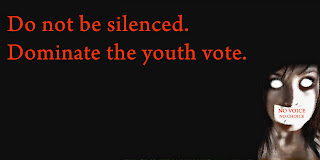"I never think of myself as an icon. What is in other people's minds is not in my mind. I just do my thing." Audrey Hepburn
Tuesday, May 31, 2011
Sign Me Up!
I wanted an image with the school colors but something a little classier. Street signs bore me to death, a little pop can go a long way. I may have gone overboard in tones etc. but I truly felt like these colors fit together nicely. It is not the traditional style for a street sign but I think it is appropriate for a "beautification project" which is what is the point behind the signs to begin with.
Friday, May 20, 2011
Pork Squared
For the second image I wanted a more modern look but with all the same aspects, I used twice as many pigs and went for a more cartoonish poster styled effect. I call this one pork squared.
Peeking Piggy
To create the image "Peaking Piggy" I decided to use the technique of digital painting. For my image I used a brush that was broken up sectionally in order to really create a textured look and like in real life painting I used cross hatching as well as short and long stroked for an extra special effect. The image is a pig peeking over a fence (see title) curiously. I did this because I found that it was a really innocent and natural thing for a pig to do. People do not give pigs enough credit, they rank in the top ten in terms of animal intelligence, that is only nine potential steps lower then humans. My painting was inspired by a picture found on the internet (see crediting below) with major adjustment. The adjustments I made from the original image were to give the end result a farm like effect. I wanted the scene to look like something from western Canada folk art which depicts the vast flat plains of the prairies. I decided to use really warm colors because I wanted the image to have the same feel as a hot summer day. This influenced my background which is a spattered filter struck gradient.
Friday, May 6, 2011
REMEMBER
For this assignment I really have no idea what I was doing. It was very good timing because I was completely and still am consumed by my emotions which allows me to work it into my work. I recently discovered my love for digital painting so I took advantage of this assignment and used it as a means to genuinly express myself. I did different renditions of this image because I liked it a lot of different ways. Some ways were more appropriate then others for a CD cover. Such as the one with only one word. However, I liked the ones with the song lyrics from ADELE and her new album "21". The song is called "Don't you remember why you loved me" so I posted them as well even if they seem a little crowded.
My origional image, which you have a hard copy of, accidently was saved as the third image. This one was my favorite. It had the color and I found it looked more like the person I was trying to paint rather then the red and black ones. I wanted to do a version of that one with just the word and picture rather then all teh lyrics behind as well but I accidently saved the file incorrectly.
image1: For the first image, i wanted the face to blend and for the whole thing to be a clustery overwhelming cover. The reason behind this is because the situation which inspired me to even make what i made to begin with is jsut that, overwhelming.
image2: I wanted to try something less crowded but with only a little empty space so I just used the chorus of the song and the title of what I chose for my CD cover.
image3: Image 3 was made just to appeal to you Ms. Reidel. ; ) I tried to use the rule of thirds and colors that contrasted well, I find teh white with black and red is intense and could be eye catching.
Hand painted CD covers have always been my favorite they just appeal to me it would be hard to resist the chance to have this sort of creative outlet so I hope the fact that it is hand painted meets your expectations, if not I can redo the assignment. Sorry about screwing up my orig.
Thursday, April 21, 2011
Tuesday, April 12, 2011
Friday, April 1, 2011
Thursday, March 31, 2011
Wednesday, March 2, 2011
To be completely enamered
 6) Computepores
6) ComputeporesFor all of my black and white images above, the only alterations amde were brightness and contrast. For my images I really wanted to capture every line, every pore, every freckle, and ever wrinkle or hair. To do this I went to dark areas and used flash as well as taking the pictures close to the faces of these people. ( Their poor eyes) I decided to make a series, the theme being screaming. The people doing the open mouth poses are supposed to look enraged, like they have completely lost it. The names of each image were for "pun" purposes based on the personality of the person.
Photography and Digital Enhancement
hue and saturation and then I took the paint brush and painted white onto the spots with light to create shine. I used white. I also used the color burn brush and black to create a smudge look under her eyes.
 2. To get to this image I changed the tone of the skin. I knew the look I was going for so I wanted her to be very pale. I also used the blur tool on the makeup I put under her eyes in order to soften the effect of the smudged makeup. I used the color burn brish to make her eyes seem darker underneath and around the edges. I changed the sharpness of the tear by sharpening it and useing the adjust sharpness option so that it stood out. I was attempting to make it a focal point but realized that the tear was lost, it just was not big enough to be noticeable so i gave up on it. I went under her eyes and put a shine spot (view right eye) this made her crying more obvious.
2. To get to this image I changed the tone of the skin. I knew the look I was going for so I wanted her to be very pale. I also used the blur tool on the makeup I put under her eyes in order to soften the effect of the smudged makeup. I used the color burn brish to make her eyes seem darker underneath and around the edges. I changed the sharpness of the tear by sharpening it and useing the adjust sharpness option so that it stood out. I was attempting to make it a focal point but realized that the tear was lost, it just was not big enough to be noticeable so i gave up on it. I went under her eyes and put a shine spot (view right eye) this made her crying more obvious.
 3. I needed a more intense face, her face has very soft features so i highlighted h er eyes with the lasso and then adjusted the intensity by altering the brightness and contrast and then I made the whites of her eyes lighter with more white. Her lips were a little bit to happy for the look I was trying to go for. She has naturally upturned lips so to my "convenience" so looks happy even when she is sad. To fix this problem I decided to try out the good old fashioned distort: liquify option. By bringing in the edges of her mouth I made her seem less happy. ( To my advantage ;) )
3. I needed a more intense face, her face has very soft features so i highlighted h er eyes with the lasso and then adjusted the intensity by altering the brightness and contrast and then I made the whites of her eyes lighter with more white. Her lips were a little bit to happy for the look I was trying to go for. She has naturally upturned lips so to my "convenience" so looks happy even when she is sad. To fix this problem I decided to try out the good old fashioned distort: liquify option. By bringing in the edges of her mouth I made her seem less happy. ( To my advantage ;) )
 4. Since one of my goals was to sort of recreate the image of the crying shiny babies seen prior to this assignment one of my tasks was to make the shine I created in her skin smoother. To do this I needed to use a "soft" brush and go over her skin in a darker peach tone. It was about one shade darker then her actual skin tone. Her face still seemed way to soft to me (by face I mean all her features on her face) So i needed to intensify them again in a realistic fashion. The baby pictures that I had seen before had a very vintage look to them, almost like old gerber baby ads. I wanted my picture to also have the effect of time. To do this I decided a pin up girl look would be best. To obtain the classical female features and look of the ideal 1940's picture perfect woman I needed green eyes, red lips, dark archy brows, longer-darker-fuller lashes and a beauty mark. For the eys I used three different shades of green, I put red in th e corners and went over the smudged makeup in more black as well as resmudging the makeup again. (I just wanted the green to soften so by darkening the black eye makeup I created a balance while also still being able to have a striking feature.) For the eyebrows I used the clone stamp to fill in the gaps as well as the color burn paint brush (dark brown and black) then using the the liquify tool to get the shape I thought was ideal for a pinup girl. To get the lips i used the motion blur tool then i softened them. The reason I did this was because the lighting on the lips was not even so the blurring managed to blend everything together. Next i used an extremely bold blood red color to get the classic red lip look that I was going for. To create the birth mark I took a pimple that was on her chin and simply painted all the pixles it took up brown then I used the "blur more" option so it did not look like a random paint spot.
4. Since one of my goals was to sort of recreate the image of the crying shiny babies seen prior to this assignment one of my tasks was to make the shine I created in her skin smoother. To do this I needed to use a "soft" brush and go over her skin in a darker peach tone. It was about one shade darker then her actual skin tone. Her face still seemed way to soft to me (by face I mean all her features on her face) So i needed to intensify them again in a realistic fashion. The baby pictures that I had seen before had a very vintage look to them, almost like old gerber baby ads. I wanted my picture to also have the effect of time. To do this I decided a pin up girl look would be best. To obtain the classical female features and look of the ideal 1940's picture perfect woman I needed green eyes, red lips, dark archy brows, longer-darker-fuller lashes and a beauty mark. For the eys I used three different shades of green, I put red in th e corners and went over the smudged makeup in more black as well as resmudging the makeup again. (I just wanted the green to soften so by darkening the black eye makeup I created a balance while also still being able to have a striking feature.) For the eyebrows I used the clone stamp to fill in the gaps as well as the color burn paint brush (dark brown and black) then using the the liquify tool to get the shape I thought was ideal for a pinup girl. To get the lips i used the motion blur tool then i softened them. The reason I did this was because the lighting on the lips was not even so the blurring managed to blend everything together. Next i used an extremely bold blood red color to get the classic red lip look that I was going for. To create the birth mark I took a pimple that was on her chin and simply painted all the pixles it took up brown then I used the "blur more" option so it did not look like a random paint spot.
 5. For the finished product I flipped her, then i blacked out her hair by using the black paint brush and finally i cropped her down to size. Still not completely satisfied with my image I changed the lighting one more time.
5. For the finished product I flipped her, then i blacked out her hair by using the black paint brush and finally i cropped her down to size. Still not completely satisfied with my image I changed the lighting one more time.
I feel as though I managed to recreate the look I was going for the the best of my ability with this program. The thing that botheres me the most is that when you look at my end product there is nothing striking about my picture. It just looks like a picture, but not a very good one. In the end she does not look as sad as i wanted her to and you can not even tell the pghoto was altered in the ways that i altered it. I have not decided if this is a good thing or a bad thing yet because I did put a lot of work into this image and it jsut was not as great as I hoped it would be. The loss of time was a huge factor because technical glitches seem to always find me. Computers will be the death of me.
- D. Mulrooney
p.s i am calling this one A Lost Tear ( it works well because you can't even notice the tear but you can tell shes crying. PLUS i was angry it did not show up, it was jsut on the wrong side of her face. )
 2. To get to this image I changed the tone of the skin. I knew the look I was going for so I wanted her to be very pale. I also used the blur tool on the makeup I put under her eyes in order to soften the effect of the smudged makeup. I used the color burn brish to make her eyes seem darker underneath and around the edges. I changed the sharpness of the tear by sharpening it and useing the adjust sharpness option so that it stood out. I was attempting to make it a focal point but realized that the tear was lost, it just was not big enough to be noticeable so i gave up on it. I went under her eyes and put a shine spot (view right eye) this made her crying more obvious.
2. To get to this image I changed the tone of the skin. I knew the look I was going for so I wanted her to be very pale. I also used the blur tool on the makeup I put under her eyes in order to soften the effect of the smudged makeup. I used the color burn brish to make her eyes seem darker underneath and around the edges. I changed the sharpness of the tear by sharpening it and useing the adjust sharpness option so that it stood out. I was attempting to make it a focal point but realized that the tear was lost, it just was not big enough to be noticeable so i gave up on it. I went under her eyes and put a shine spot (view right eye) this made her crying more obvious.  3. I needed a more intense face, her face has very soft features so i highlighted h er eyes with the lasso and then adjusted the intensity by altering the brightness and contrast and then I made the whites of her eyes lighter with more white. Her lips were a little bit to happy for the look I was trying to go for. She has naturally upturned lips so to my "convenience" so looks happy even when she is sad. To fix this problem I decided to try out the good old fashioned distort: liquify option. By bringing in the edges of her mouth I made her seem less happy. ( To my advantage ;) )
3. I needed a more intense face, her face has very soft features so i highlighted h er eyes with the lasso and then adjusted the intensity by altering the brightness and contrast and then I made the whites of her eyes lighter with more white. Her lips were a little bit to happy for the look I was trying to go for. She has naturally upturned lips so to my "convenience" so looks happy even when she is sad. To fix this problem I decided to try out the good old fashioned distort: liquify option. By bringing in the edges of her mouth I made her seem less happy. ( To my advantage ;) ) 4. Since one of my goals was to sort of recreate the image of the crying shiny babies seen prior to this assignment one of my tasks was to make the shine I created in her skin smoother. To do this I needed to use a "soft" brush and go over her skin in a darker peach tone. It was about one shade darker then her actual skin tone. Her face still seemed way to soft to me (by face I mean all her features on her face) So i needed to intensify them again in a realistic fashion. The baby pictures that I had seen before had a very vintage look to them, almost like old gerber baby ads. I wanted my picture to also have the effect of time. To do this I decided a pin up girl look would be best. To obtain the classical female features and look of the ideal 1940's picture perfect woman I needed green eyes, red lips, dark archy brows, longer-darker-fuller lashes and a beauty mark. For the eys I used three different shades of green, I put red in th e corners and went over the smudged makeup in more black as well as resmudging the makeup again. (I just wanted the green to soften so by darkening the black eye makeup I created a balance while also still being able to have a striking feature.) For the eyebrows I used the clone stamp to fill in the gaps as well as the color burn paint brush (dark brown and black) then using the the liquify tool to get the shape I thought was ideal for a pinup girl. To get the lips i used the motion blur tool then i softened them. The reason I did this was because the lighting on the lips was not even so the blurring managed to blend everything together. Next i used an extremely bold blood red color to get the classic red lip look that I was going for. To create the birth mark I took a pimple that was on her chin and simply painted all the pixles it took up brown then I used the "blur more" option so it did not look like a random paint spot.
4. Since one of my goals was to sort of recreate the image of the crying shiny babies seen prior to this assignment one of my tasks was to make the shine I created in her skin smoother. To do this I needed to use a "soft" brush and go over her skin in a darker peach tone. It was about one shade darker then her actual skin tone. Her face still seemed way to soft to me (by face I mean all her features on her face) So i needed to intensify them again in a realistic fashion. The baby pictures that I had seen before had a very vintage look to them, almost like old gerber baby ads. I wanted my picture to also have the effect of time. To do this I decided a pin up girl look would be best. To obtain the classical female features and look of the ideal 1940's picture perfect woman I needed green eyes, red lips, dark archy brows, longer-darker-fuller lashes and a beauty mark. For the eys I used three different shades of green, I put red in th e corners and went over the smudged makeup in more black as well as resmudging the makeup again. (I just wanted the green to soften so by darkening the black eye makeup I created a balance while also still being able to have a striking feature.) For the eyebrows I used the clone stamp to fill in the gaps as well as the color burn paint brush (dark brown and black) then using the the liquify tool to get the shape I thought was ideal for a pinup girl. To get the lips i used the motion blur tool then i softened them. The reason I did this was because the lighting on the lips was not even so the blurring managed to blend everything together. Next i used an extremely bold blood red color to get the classic red lip look that I was going for. To create the birth mark I took a pimple that was on her chin and simply painted all the pixles it took up brown then I used the "blur more" option so it did not look like a random paint spot.  5. For the finished product I flipped her, then i blacked out her hair by using the black paint brush and finally i cropped her down to size. Still not completely satisfied with my image I changed the lighting one more time.
5. For the finished product I flipped her, then i blacked out her hair by using the black paint brush and finally i cropped her down to size. Still not completely satisfied with my image I changed the lighting one more time. I feel as though I managed to recreate the look I was going for the the best of my ability with this program. The thing that botheres me the most is that when you look at my end product there is nothing striking about my picture. It just looks like a picture, but not a very good one. In the end she does not look as sad as i wanted her to and you can not even tell the pghoto was altered in the ways that i altered it. I have not decided if this is a good thing or a bad thing yet because I did put a lot of work into this image and it jsut was not as great as I hoped it would be. The loss of time was a huge factor because technical glitches seem to always find me. Computers will be the death of me.
- D. Mulrooney
p.s i am calling this one A Lost Tear ( it works well because you can't even notice the tear but you can tell shes crying. PLUS i was angry it did not show up, it was jsut on the wrong side of her face. )
Monday, February 14, 2011




COMPOSITE LANDSCAPE ASSIGNMENT
To create my image I did a combination of the four pictures above. By using the rule of thirds I decided that the landscape would make up one third and the sky would take up two thirds. I cropped my city scape (which was taken at a birds eye view to give the effect of height) and then I used the magic wand to cut out a reasonable amount onto my background (which was the sky) The sky was interesting to me because the lighting was random. It was an image taken by NASA's Hubble telescope so it is actually a picture of outer space not just the night sky. Since the Empire State Building was my focus on the landscape I wanted to direct the eye to it in a way that the whole picture could be seen so in order to guide the eye I thought about lines. While thinking of lines I came up with the very literal idea of a tight rope line. Since the eye goes to the brightest part of a picture first, or the part with the largest amount of light i placed the rope diagonally across my picture because the largest amount of light was in the star clusters in the sky. The rope led the eye from that cluster of stars to the building. This allowed the entire picture to be taken in without loosing the focal point. The image felt a little empty so I added a raven, by cutting it out and pasting it like I previously did with all the other images I managed to fill the gap. This also allowed me to cover some of the brightness on the section of rope covering the building, I found this section distracting and it took away from the over all effect by not allowing the images to merge( This took quite a bit of tilting) . In order to make everything flow nicely I converted each layer to black and white. The reason I did each layer independently instead of just merging it all together to make it easier and faster is so that I could adjust the lighting, contrast, hue, saturation, and sharpness of each photo so that the over all composition blended.My picture can be interpreted in various ways but the message i intend to give is that every goal has a path to take to obtain, it may be a difficult path with obsticals but once you find the right bath the goal becomes more clear. The path is the rope the obstical is the raven and also the height of the rope, the goal is the building, it is the "empire" state building, achieving an empire is every great leaders goal so the building seemed fit. The fact that the building was almost illuminated represented the clarity of the goal at the end of the path. To sum it all up "Life's 'Tuff"
To create my Filtered version i took the following steps:
- Film grain
- Merge all layers except raven
- Adjust brightness an contrast 30%
- Adjust Hugh
- Adjust saturation
- Apply solarize
- Lens flare to create the circle beam on top of building and use the ripple effect to create vibration look
- Invert raven to white
- color in turquoise
- Invert again
- Adjust shadow and highlights
- Plastic wrap
- Go back to merged layers adjust saturation again
- Merge raven to merged layers
- Adjust contrast
- Apply film grain again
- Adjust color tone and temp
Friday, February 11, 2011
Monday, February 7, 2011
Media arts is an opportunity to take a creative idea and incorporate the technological skills to bring that idea to life. Digital art is art that has no boundaries and leaves open possibilities that might not be possible with regular mediums or would be extremely complicated. The computer is a device that allows the seemingly impossible to be possible. I am really looking forward to this course because it will allow me to take what is in my mind and turn it into something i never would have created with a paintbrush. The sky is the limit, but there are foot steps on the moon. The studio rules are simple, I will give credit where credit is needed and I understand that I am responsible and liable for my creative space. By planning ahead and allowing ample time to complete tasks there should be no reason to step out side of boundaries. As a student I completely understand how necessary it is to implement rules and sustain a positive image on my part. Seeing as how I am representing my school I will take caution not to break these rules.
-Dani Mulrooney
-Dani Mulrooney
Subscribe to:
Comments (Atom)